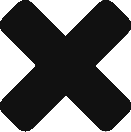
Fluther is a free Q&A collective that specializes in getting
fast answers from the right people. Check it out!
I’ve finally weaned myself off Komodo, since the vim bindings had just enough tiny errors to annoy me, and I was never satisfied with how long it took to find and open a file inside the project.
The one thing I was really missing in vim, though, was solid code-completion feature. After much haranguing, I finally figured out how to enable omnicomplete with django.
sudo port install vim +python
sudo cp /usr/bin/vim /usr/bin/vim7.0 sudo cp /opt/local/bin/vim /usr/bin/vim
autocmd FileType python set omnifunc=pythoncomplete#Complete autocmd FileType javascript set omnifunc=javascriptcomplete#CompleteJS autocmd FileType html set omnifunc=htmlcomplete#CompleteTags autocmd FileType css set omnifunc=csscomplete#CompleteCSS
DJANGO_SETTINGS_FILE=myapp.settings vim
I also highly recommend the rope plugin for vim. It simplifies opening files within your project, and even will organize your imports! for you!
wow. i understood that :S. if i ever need to use this, i know where to look.