What is Fluther?
Fluther is a free Q&A collective that specializes in getting
fast answers from the right people. Check it out!
It’s Elementary, My Dear Watson
It’s probably happened to every jelly at least once. You search Fluther using the integrated Google custom search bar … and come up empty-tentacled.
Many of you asked for improvements to our search functionality, and now, finally, Fluther is happy to announce the arrival of faster, more powerful, and ad-free search capabilities. In short, we’ve tried to make searching on Fluther a lot easier and more useful. Here are the main features:
- Our own, in-house, Fluther-powered search engine
- A search field on every page that populates as you type
- A redesigned search page that shows matching users, topics, questions, and answers.
- Search using @user to specify a user (see Tips and Tricks below).
The Google custom search box has been transformed into a plain text box, but with a twist. As you type, a list will appear underneath with a few of the most relevant results. You can use your arrow keys to select a result in the list, or you can click on any item to jump to it directly.
Search Page
A Fluther search page has replaced the Google search page, and combines matching users, topics, questions, and answers on the same page. Clicking the “see all” links will take you to paginated results for each group. You can add users to your Fluther, view topics, and jump to questions and answers right from within the search pages.
Tips and Tricks
In addition to good, old-fashioned search terms, we’ve also added the capability to search by user as well. Simply preface a username with @ to search for questions and answers by that user. For example, if I searched @ben pepper, Fluther search would show all the questions and answers by “ben” that contain the word “pepper.”
You can also group search terms using quotes, so “ben pepper” will search for the words “ben” and “pepper” together.
Replacing the original Google search capabilities is just the tip of the iceberg. When you ask a question, we plan to show a list of similar questions in the hopes that you’ll find what you’re looking for faster. Over time we’ll be using search to make the content you see more relevant throughout the site.
All in all, we hope Fluther’s new search capabilities tickle your fancy. Whether that tickle is from the good feeling you get from seeing new technology or a gentle electric zap from your favorite sea creature, we hope you’ll enjoy searching the collective.
-The Fluther Team

P. S. Fluther would like to shake the many hands at Apache for their fine work in developing their search engine Solr (an extension of the Lucene project), which powers our search capabilities. Our hats are off to you.
** UPDATE: The new search now also works for mobile devices like the iPhone. Visit www.fluther.com on your iPhone or iPod Touch or visit http://i.fluther.com on your desktop computer to see the mobile version of the site.


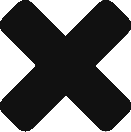

😀